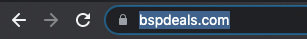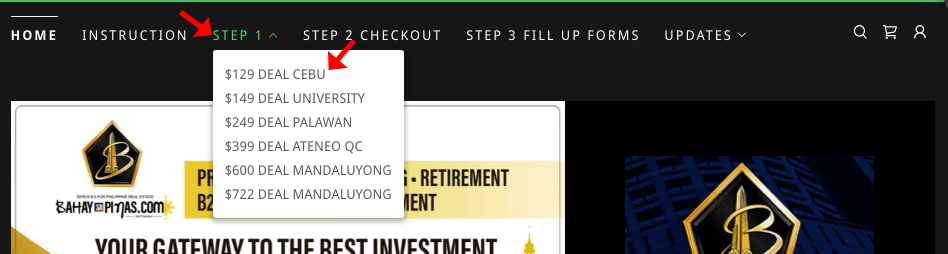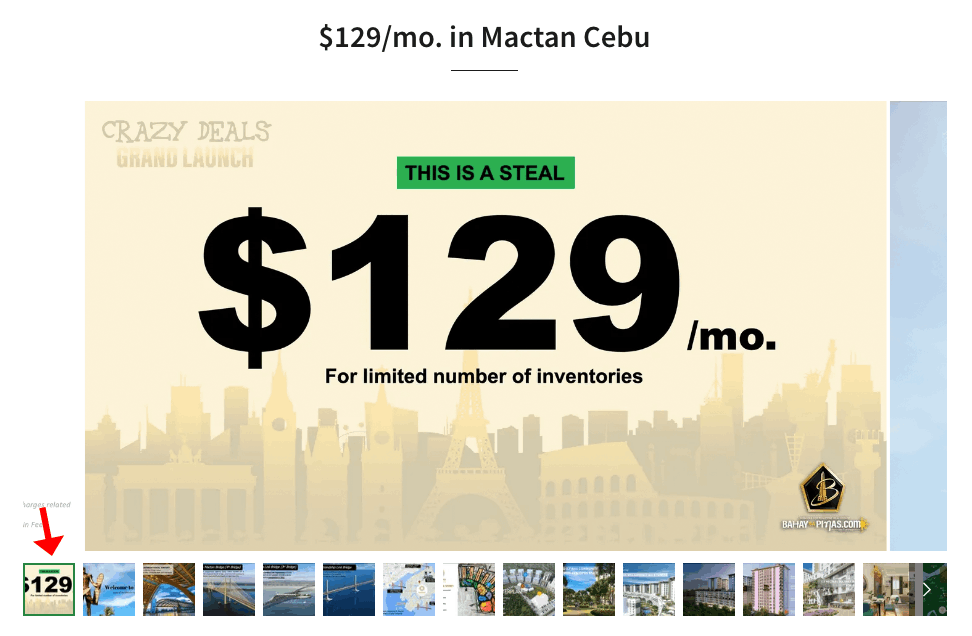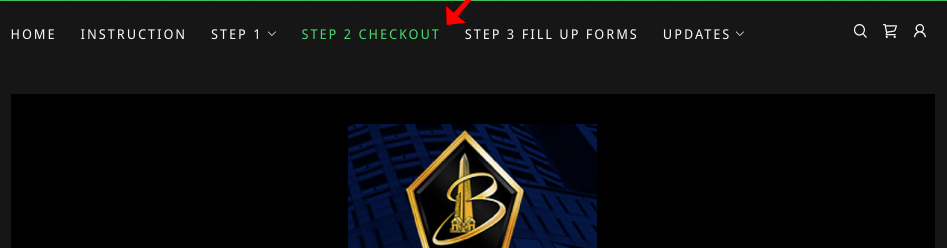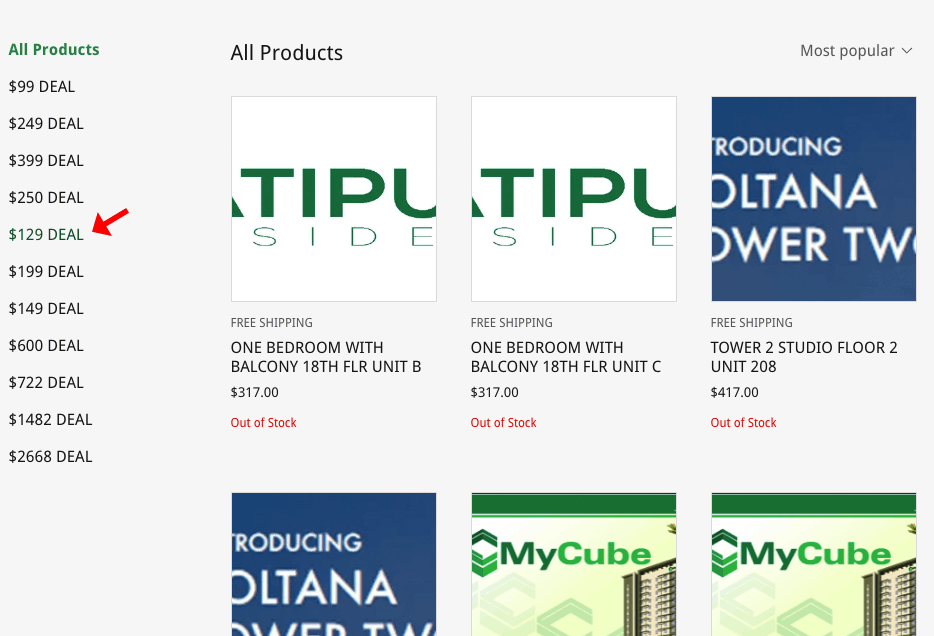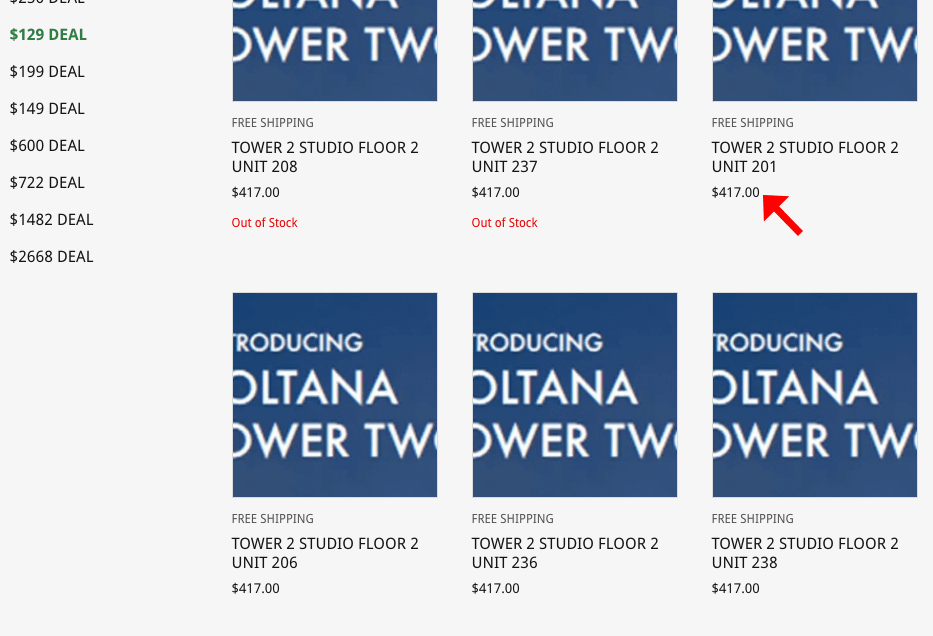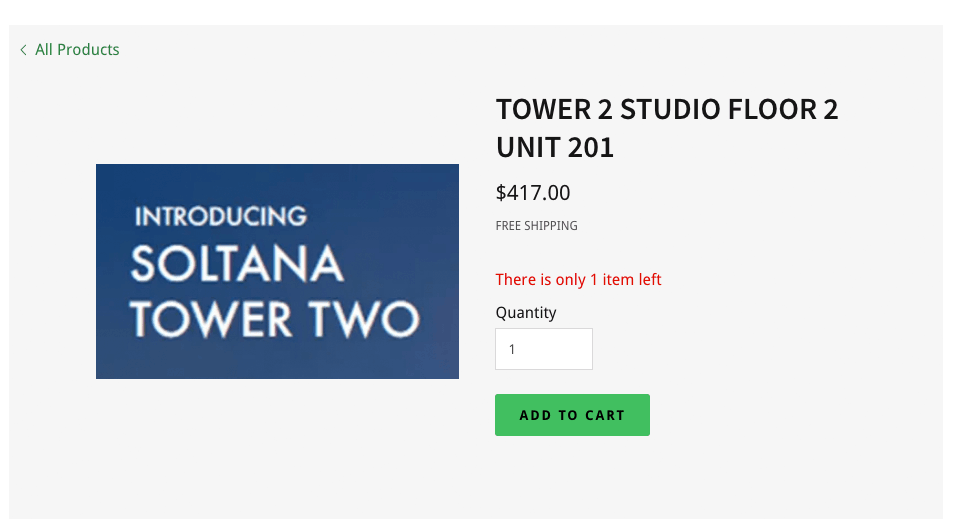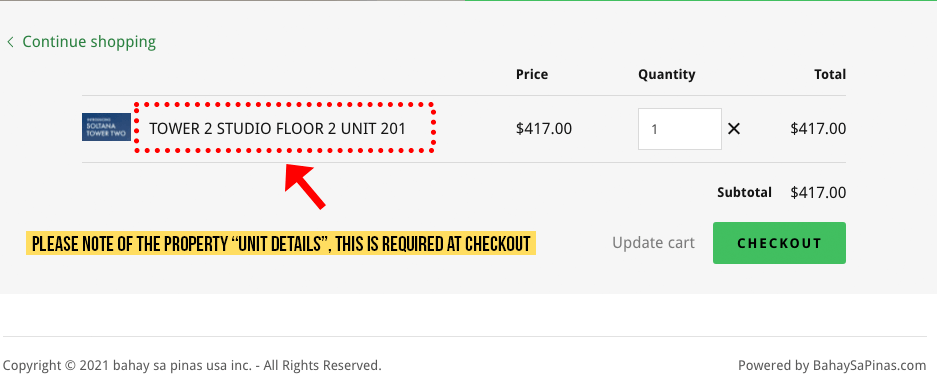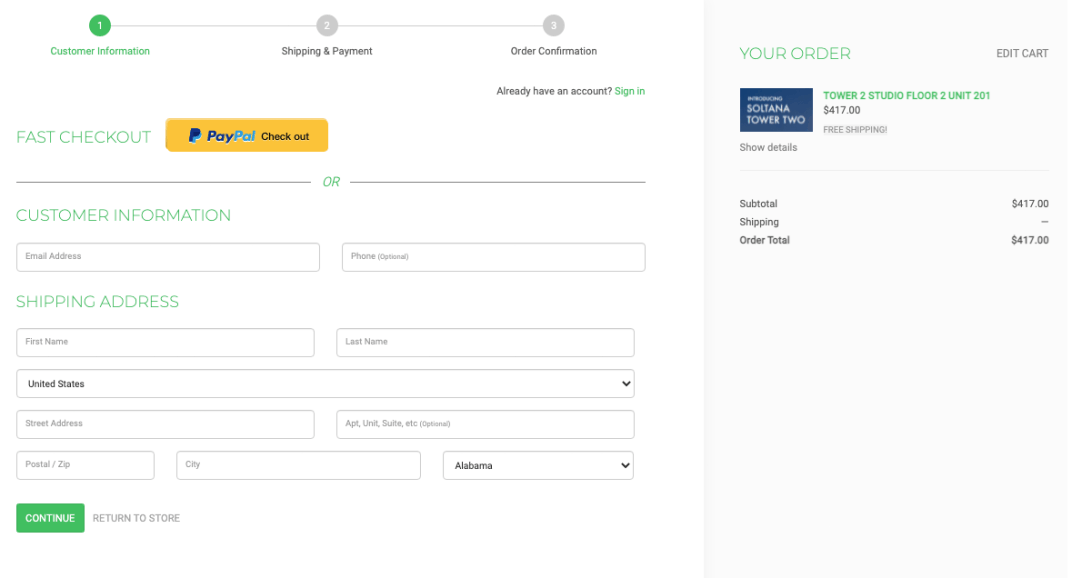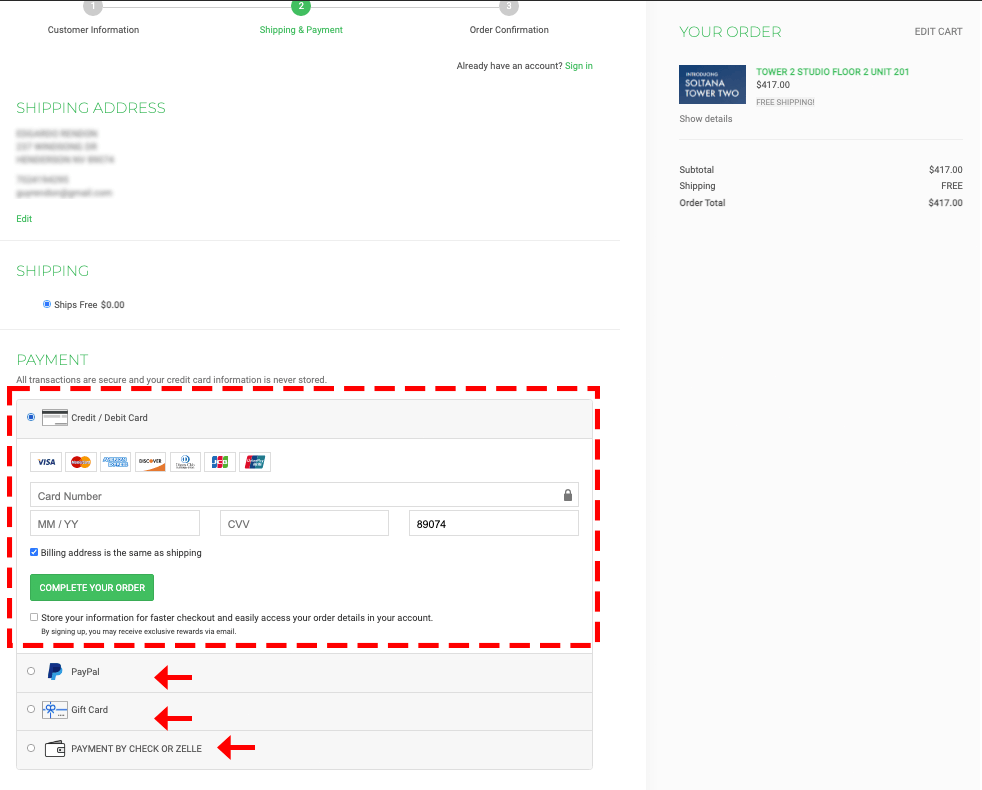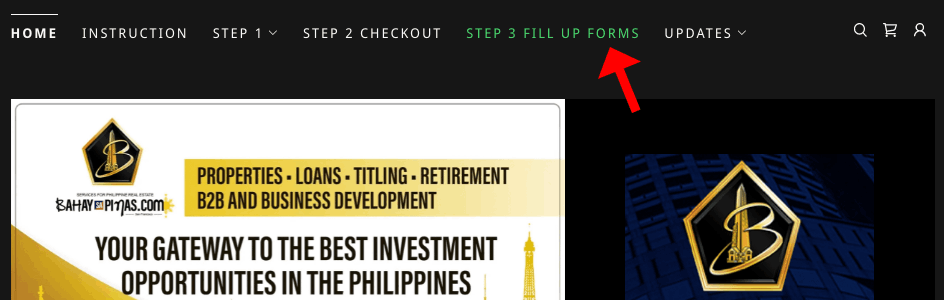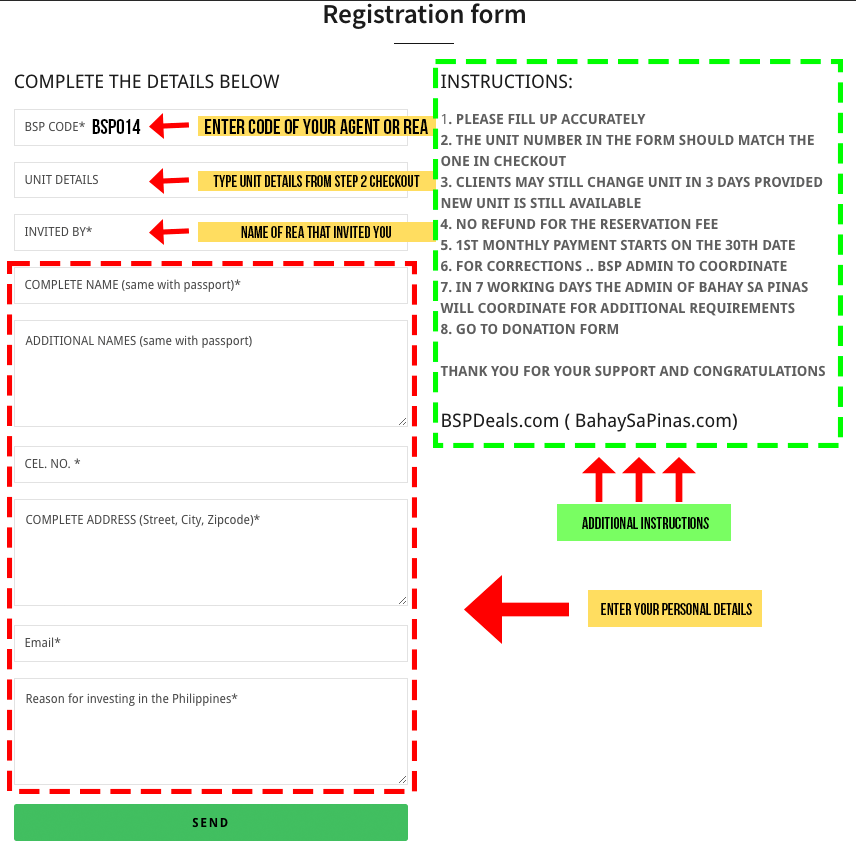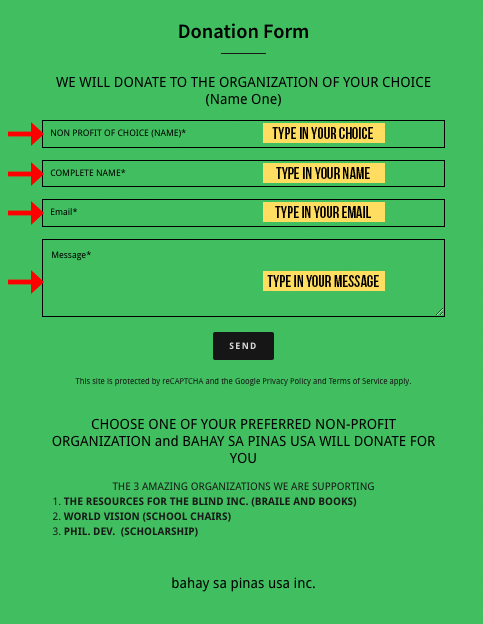INSTRUCTIONS

STEP1
SEARCH THE RIGHT PROPERTY HERE
- CHECK THE PROPERTY OF YOUR PREFERENCE.
- Review what type of unit and location
- TAKE NOTE: Project name and the unit number
STEP 1 = ALL INCOME GENERATING DEVELOPMENTS

STEP 2 (MAKE THE PAYMENT)
- GO TO CHECKOUT and MAKE THE PAYMENT of the specific unit.
- PLEASE TAKE NOTE OF THE UNIT NUMBER